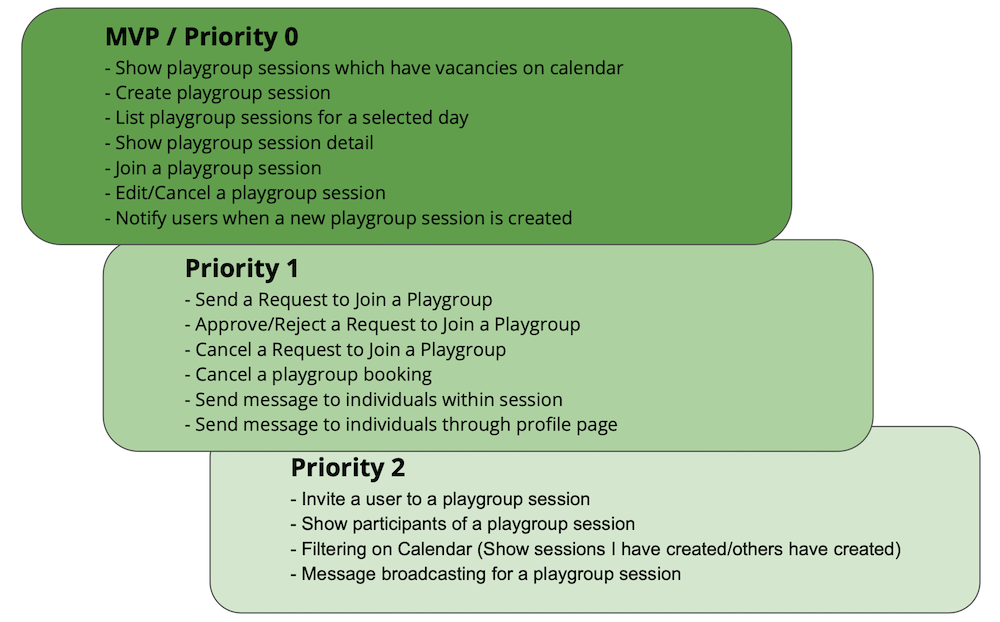PlayTime Mobile App
Problem And Goal
Problem
- It is very hard for working parents to keep their children busy during school holidays
- Playgroup sessions are good to bring children together and have fun and socialise
Product Goal
Help working parents work collaboratively to keep their children busy and happy with playgroup sessions during school holidays
- Working parents find other parents to look after their kids while they are at work, especially during school holidays
- Working parents can also look after other parent’s children in return
- Parents can welcome children to their house in order to keep their children socialised and improve their children's social skills
Five User Stories
USER STORY 1 : Create a Playgroup
As a parent who has some time to spend with children, I want to create a playgroup session depending on my availability, so that my kids can play with other kids at our house and socialise during school holidays
USER STORY 2 : List Playgroups
As a PlayTime app user, I want to see the playgroup sessions with vacancy, so that I can make bookings for my daughter and I don’t need to take a day off from work
USER STORY 3 : Join a Playgroup
As a working parent using PlayTime app, I want my children to join a playgroup session created by other parents, so that I can leave my kids to people I know and let my children have good time under their supervision
USER STORY 4 : Cancel/Reschedule a Playgroup
As a parent who has created a playgroup session on Playtime app, I can only reschedule or cancel the playgroup session more than 4 hours before the start of the session, so that the other parents can organise their days accordingly
USER STORY 5 : Send notification to user when a new playgroup is created
As a working parent, I want to know the playgroup vacancies as soon they are created so that I can book my kid’s place in the playgroup before anyone else
Assumptions
- The user is asked about their residential state when they sign up, so the application provides school holiday calendar for the given state
- The Calendar shows only the Playground sessions within 2km to the school area which have vacancy
- The application doesn’t allow a user to supervise more than 6 children for a playgroup
- Since the product will be available only in Australia, only English language is supported.
- The app shows the current or next closest Term’s School Holidays calendar by default
- The app also works when no network is available to check the playgroup session from the last online usage. But the user can create or join a session when he/she is online.
- The app can also be opened when no network is available
- The app provides two 4-hour playgroup sessions a day by default:
- 08:30 - 12:30 - morning session
- 13:00 - 17:00 - afternoon session
- The user is only allowed to reserve 4-hour-sessions, not less
User Story 1 / Create Playground
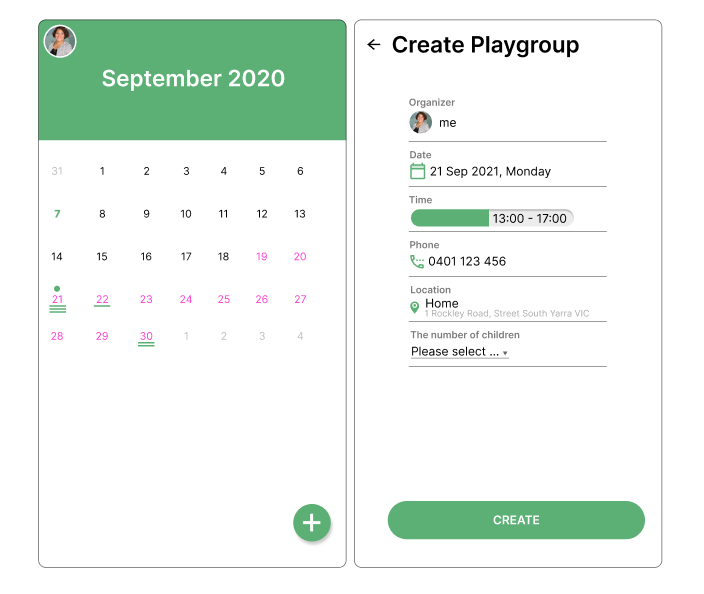
As a parent who has some time to spend with children,
I want to create a playgroup session depending on my availability
so that my kids can play with other kids at our house and socialise during school holidays
Success Metrics
- The number of playgroup sessions created in a school holiday term
- The time passed until the user creates his/her first playgroup session
- The average number of created playgroups per user
Acceptance Criteria
Acceptance Criteria 1 : Create Playgroup
Given the user signs in PlayTime App
And is on “Calendar” screen
When the user clicks on “Create” button
Then the user is redirected to the “Create Playgroup” screen to fill the details
And current day is selected
And organiser is set as “me” and shows user’s profile picture
And location is pre-populated with the home address of current user by default and it is enabled
And the telephone number field is pre-populated with user’s mobile number and it is disabled
And the number of children is set to 1 and enabled
Acceptance Criteria 2 : Select Phone Number
Given the user signs in PlayTime App
And is on “Calendar” screen
When the user clicks on a day from the “Calendar” screen
And clicks on “Create” button
Then the user is redirected to the “Create Playgroup” screen to fill the details
And current day is selected
And organiser is set as “me” and shows user’s profile picture
And location is pre-populated with the home address of current user by default and it is enabled
And the telephone number field is pre-populated with user's mobile number and it is disabled and the number of participant is filled with “Please select” and enabled
Acceptance Criteria 3 : Create Playgroup / Shows a confirmation
Given the user signs in PlayTime App
And the user has selected the day
And is on “Create Playgroup” screen,
When the user selects the time of the session as “8:30-12:30”
And leaves the location with default value
And selects the number of the participants as 4
And the user clicks on “Create” button
Then the system shows a confirmation dialog asking if the user confirms to create a playgroup with the given parameters
(day, time, location, number of participants)
Acceptance Criteria 4 : Create Playgroup / Field error messages
Given the user signs in PlayTime App
And the user has selected the day
And is on “Create Playgroup” screen,
When user doesn’t select the time and the number of participants
And user clicks on “Create” button
Then Text Field Error messages appear for time and number of participant fields on “Create Playgroup” screen
Acceptance Criteria 5 : Create Playgroup / And notification sends
Given the user signs in PlayTime App
And the user has selected the day
And is on “Create Playgroup” screen,
When user selects time slot
And location is set as user’s home address
And user selects the number of the participants as 4
And user clicks on “Create” button
Then the system creates a new playgroup session
And a “Playgroup is Created” Info message is shown to the user on the “Playgroup Session” screen
And the system sends a notification to other users about this new playgroup
User Story 3 / Join a playgroup
As a working parent using PlayTime app,
I want my children to join a playgroup session created by other parents,
so that I can leave my kids to people I know and let my children have good time under their supervision
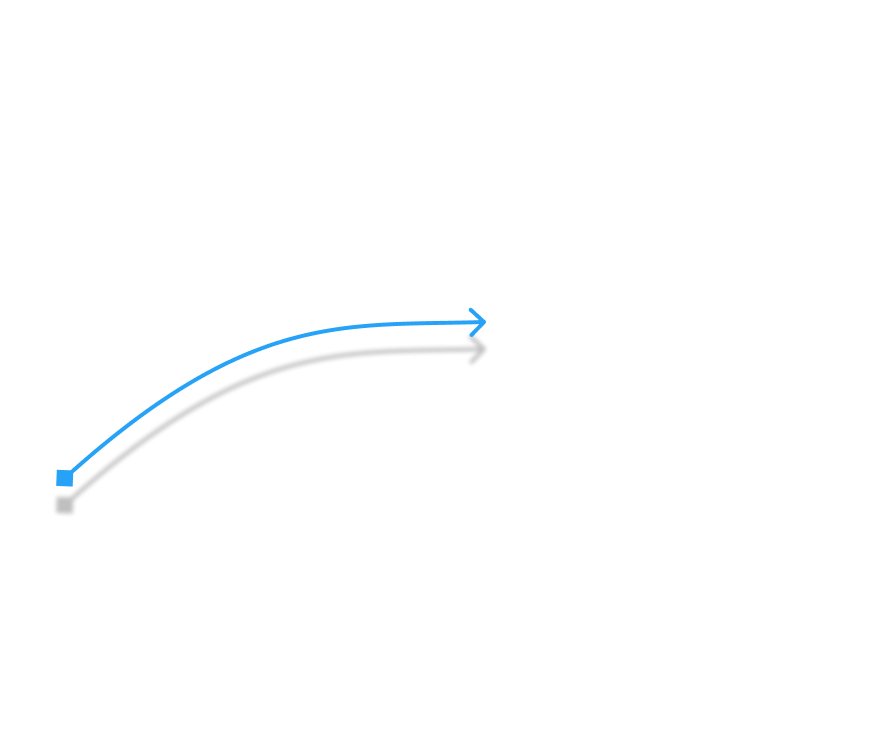
Success Metrics
- The average number of online application sessions per user per week or per day
- The average duration of a session on application
- The percentage of users joining a playgroup session
- The average number of joined playgroups per user
Acceptance Criteria
Acceptance Criteria 1 : Join A Playgroup / Participants alert message
GIVEN the user has selected a playgroup with vacancy from the Calendar
AND the user is on a Join Playgroup screen for that selected playgroup
WHEN the user clicks on “Join”
THEN the system shows an Alert message next to number of participant field saying that the user has to select the number of
participants
Acceptance Criteria 2 : Join A Playgroup / Select number of participants
GIVEN the user is on a Join Playgroup screen
WHEN user selects 1 from the Number of Participants drop down
AND clicks on “Join”
THEN the system adds the user to the participants of this playgroup
AND the number of available slots for this playgroup is decreased by 1.
Groups And Individuals To Contact For User Stories
| Whose involvement is needed | Purpose |
|---|---|
| Legal and compliance | To identify terms and conditions of usage, data privacy |
| Product Designer / UX Designer | |
| Engineering Lead / Software Architect | |
| QA specialist | |
| Data Analyst | Review analytics tracking requirements |
Prioritization Logic
The app predominately aims to provide a shared calendar between users so that they can create a playgroup or join an existing one.
- In terms of practicality and a better error prevention, users should be given enough flexibility to make a change and contact each other, for MVP only telephone numbers of users are provided, in following sprints on-product messaging and chat rooms will be added.
- The most important feature is selected as USER STORY 1 - CREATE A PLAYGROUP SESSION due to the fact that nobody can join a session without knowing who has some availability to spend with children. To understand how interested people are in this application, without any further investment the MVP version can even just start with just providing the organiser's telephone number and letting them call each other and arrange booking outside the app.
- USER STORY 2 - LIST PLAYGROUP is one of the important features letting the users to discover and find playgroups
- USER STORY 4 - CANCEL/RESCHEDULE PLAYGROUP is especially for error prevention letting the playgroup organiser to take action when something urgent happens and let the other parents change their plans
- USER STORY 3 - JOIN A PLAYGROUP connecting the parents without needing to make a phone call and let them arrange their time with a single click. This comes after USER STORY 2 in list, because this requires first to find the available playgroup that matches with a parent time schedule and then joining a session. This can be broaden with a Request to join-Approve/Reject feature in the next releases
- USER STORY 5 - NOTIFY USERS WHEN A NEW PLAYGROUP IS CREATED aims better retention rate, informing users of new playgroup sessions and let them come back to product more often
Prioritised User Stories
| Priority | Prioritised User Stories |
|---|---|
| 1 | USER STORY 1 - Create a Playgroup As a parent who has some time to spend with children, I want to create a playgroup session depending on my availability, so that my kids can play with other kids at our house and socialise during school holidays |
| 2 | User Story 2 - List PlaygroupsAs a PlayTime app user, I want to see the playgroup sessions with vacancy, so that I can make bookings for my daughter and I don’t need to take a day off from work |
| 3 | User Story 4 - Cancel/Reschedule a PlaygroupAs a parent who has created a playgroup session on Playtime app, I can only reschedule or cancel the playgroup session more than 4 hours before the start of the session, so that the other parents can organise their days accordingly |
| 4 | User Story 3 - Join a PlaygroupAs a working parent using PlayTime app, I want my children to join a playgroup session created by other parents, so that I can leave my kids to people I know and let my children have good time under their supervision |
| 4 | User Story 5 - Send notification to userwhen a new playgroup is created As a working parent, I want to know the playgroup vacancies as soon they are created so that I can book my kid’s place in the playgroup before anyone else |
Feature Prioritisation Matrix
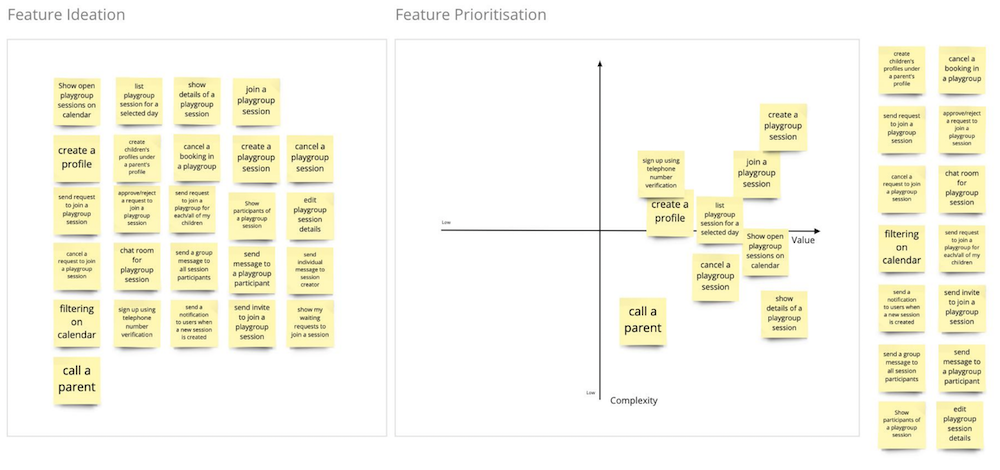
Where do we go from here? / Key Features